As the final submission draws near, lots of work has yet to be done. Due to time constraints and the lack of resources in light of recent events, we made the decision to cut down our scope by removing VR functionality entirely and focus on desktop-to-desktop connection fully.
With new goals in mind, I spent the beginning of the week by adding all the boxes for spawning furniture components. To do so, I started by replacing the blue boxes we used previously with stylised boxes that match the environment better. To tell the player what each box contains, an image of the rendered component is placed on each side. The challenge here was that I wanted to avoid creating a GLTF for every single box because it would have slowed down the page drastically. The solution was to instead use a single, universal GLTF for every box and placed images on each side of the box as explained previously (~6hrs).
By the end of the week, I worked on two scripting events. The first was reworking the symbols on the components. Previously, the GLTF object has an emissive map with the symbols on them. The problem with this system is that the symbols come out very small. This is due to the face they're on are thin surfaces with little room to work with, or because the component that would snap over the symbol doesn't have much surface area and I wanted to avoid overlap. This was reworked to have the symbols attached to the snapping points themselves. This way, the symbols would be more obvious to the user and would disappear once snapped.
I also started the set up for scripting the order of operations of how instructions are updated in the warehouse. According to the script, only certain pieces can be sent from the furniture at once, and only a limited quantity of them so to avoid spamming. The instruction image will change once all the components are snapped correctly on the builder's side.
With new goals in mind, I spent the beginning of the week by adding all the boxes for spawning furniture components. To do so, I started by replacing the blue boxes we used previously with stylised boxes that match the environment better. To tell the player what each box contains, an image of the rendered component is placed on each side. The challenge here was that I wanted to avoid creating a GLTF for every single box because it would have slowed down the page drastically. The solution was to instead use a single, universal GLTF for every box and placed images on each side of the box as explained previously (~6hrs).
 |
| New Warehouse Area - Added new boxes |
 |
| Close up of updated box - Bright colours and side image |
By the end of the week, I worked on two scripting events. The first was reworking the symbols on the components. Previously, the GLTF object has an emissive map with the symbols on them. The problem with this system is that the symbols come out very small. This is due to the face they're on are thin surfaces with little room to work with, or because the component that would snap over the symbol doesn't have much surface area and I wanted to avoid overlap. This was reworked to have the symbols attached to the snapping points themselves. This way, the symbols would be more obvious to the user and would disappear once snapped.
I also started the set up for scripting the order of operations of how instructions are updated in the warehouse. According to the script, only certain pieces can be sent from the furniture at once, and only a limited quantity of them so to avoid spamming. The instruction image will change once all the components are snapped correctly on the builder's side.
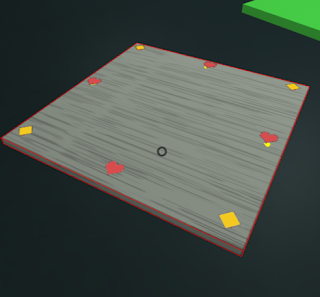
Comments
Post a Comment